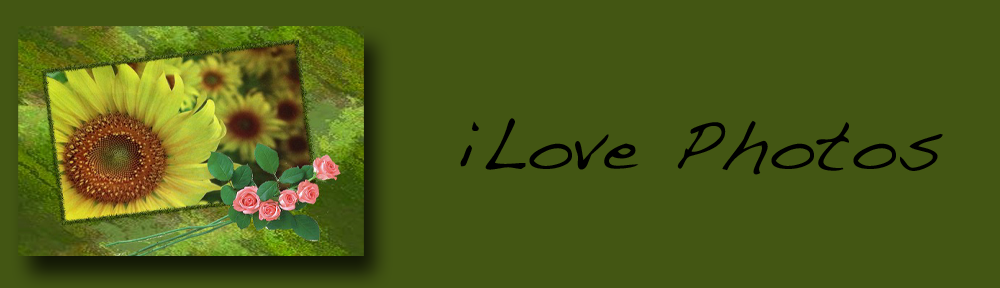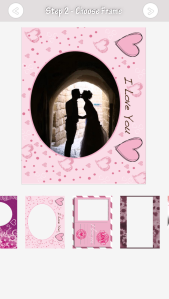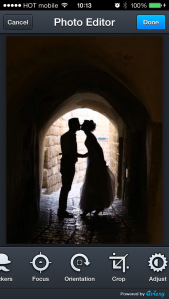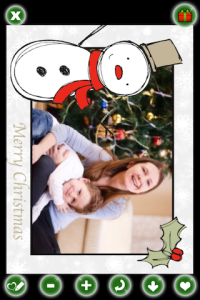Create romantic magnets in seconds – Download “iLove photos” iphone app!
-

Romantic photo magnet ordered from iLove photos app!
Order photo magnets with your loved ones photo on them using iLove Photos iPhone app!
From iPhone app to reality – using iLove Photos you can create real magnets to give as gifts to your friends and family and of course, keep your own copy of your beautiful photo!
Decorate your photos! iLove Photos allows you to frame your photos with romantic frames. We know you love taking photos of yourself with your friends and loved ones. Now you can frame them!
The app supports multiple languages including: Arabic, English, German, Spanish, French, Hebrew, Italian, Japanese, Malay, Thai, Chinese and Vietnamese.

Main menu iLove Photos
First select a photo using the main menu.
You can choose a photo from the album or take a picture using the camera.
If you have any messages, a badge will appear on the envelope. You can click it to read the message.
I chose a photo.. now what?

The photo you chose will appear in a frame. You can change the frame using the “Frame” button. Click the “-” (minus) button to make the photo smaller and the “+” (plus) button to make the photo larger. You can drag the photo around to relocate it. Click the “Rotate” button to rotate the photo. Click the “Save” button to save the photo to your photo album.
Click the Create Magnet button and order the photo you created as a magnet.
OK… That’s nice.. but the coolest feature is – printing a magnet using the app
Look at this cute magnet created using the app.
This magnet was ordered via the iLove photos app… Download iLove photos and start creating your own magnets! Just click the tap2print button to order 4 big sized high-quality magnets with your photo printed on them. Have fun!
Download “iLove photos” iphone app!
Like our frames? Ordered a magnet?
Please write a review on appstore!